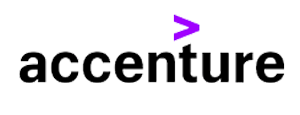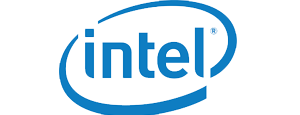Sony PlayStation VR2 headset
₹53,999.00 ₹69,999.00
- Inclusive of all taxes
5 in stock
- First Shipping
- 7 Days Return
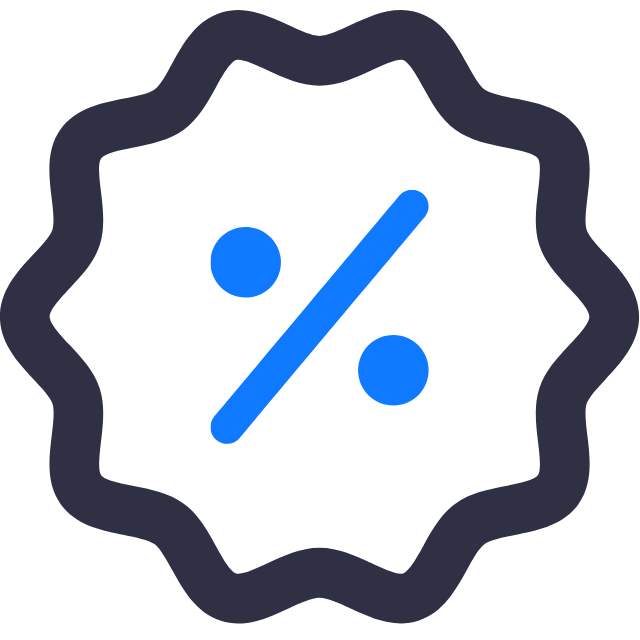
EMI Available

In the Box:
- VR headset
- PlayStation VR2 Sense™ controller
- (L) / (R) with attached straps
- USB cable (for controller pairing and charging)
- Stereo headphones
- Three pairs of earpieces
- Printed materials
Get your room PS VR2 ready
With its single USB cable plug-and-play connection, PS VR2 is incredibly easy to set up – and getting your surrounding ready for virtual reality adventures is easy too.
Set your play area
Ensure you can play freely and with confidence by defining your play area in the PS VR2 settings menu.
Here you can scan your room using the headset’s built-in cameras and fine-tune the boundaries of your play area using the PS VR2 Sense controller.
While playing, if you get close to the perimeter you’ve set up, you’ll see a warning on the headset’s screen. If you stray outside of the play area boundary, See-Through View will automatically activate to show your real-world surroundings.
Play sitting, standing, or with more movement
Choose how you want to play with three VR Play Style options, adjustable depending on the type of game you’re playing:
- Sitting: from a seated position, you’ll need at least 1m x 1m of clear space, with enough room to move your arms freely.
- Standing: if you prefer to play standing, you’ll need at least 1m x 1m of clear space. Again, ensure you have enough room to move your arms freely.
- Roomscale: for games that involve more movement, Roomscale mode requires 2m x 2m of free space.
Please check the supported VR Play Style for each title to ensure you have enough space to play.
Getting ready to play
Your PS VR2 headset has built-in ways to ensure you play in comfort, so your immersion in the game world is never compromised.
Play in comfort
Enhance the incredible sense of immersion in virtual worlds with the PS VR2 headset’s adjustable headband, scope and lenses.
When you connect your headset, on-screen prompts guide you through steps to ensure everything fits snugly on your head, the scope is in the correct position, and your eyes are positioned in the middle of the lenses, allowing Eye Tracking and Foveated Rendering to make your games come alive.
Never lose your headphones
Experience incredible 3D Audio in supported games with your favorite audio device, such as the PULSE Explore™ wireless earbuds, or simply use the supplied earpieces connected to the PS VR2 headset. If you choose not to use the supplied earpieces, they can be safely clipped into a built-in storage compartment.
Stay connected to the real world with See Through View
Keep interruptions to a minimum by checking your surroundings with See Through View, letting you take a look at the real world without removing the headset.
At any time, you can press the Function button at the bottom of the PS VR2 scope and instantly see your room, letting you talk to other people, pick up your controller or anything else you need to do while your game is paused.
-
Govee
Govee RGBIC LED Strip Lights, Smart LED Lights for Bedroom, Bluetooth LED Lights APP Control, DIY Multiple Colors on One Line, Color Changing LED Strip Lighting Music Sync, Valentines Decor, 16.4ft
 Govee
GoveeGovee RGBIC LED Strip Lights, Smart LED Lights for Bedroom, Bluetooth LED Lights APP Control, DIY Multiple Colors on One Line, Color Changing LED Strip Lighting Music Sync, Valentines Decor, 16.4ft
0 out of 5(0)- Smart RGBIC Effects: RGBIC LED lights for bedroom display multiple colors on one line at a time compared with traditional RGB lights. A colorful combination of LED strip lighting for bedroom brings a strong visual impact for Valentines Day decorations. (Not Support Alexa)
- Smart APP Control: You can unlock various features to personalize smart LED strip lighting for New Year via Govee Home App, getting rid of simple remote control. Adjust the colors and brightness to your preferences, turning a single light to vivid light shows for Valentines Day decorations.
- DIY with Inspiration: You can choose from a variety of Valentines lighting effects (16 million colors) and share your piece of art on the APP community. Also, we will regularly update AI-created themes on the APP to provide you with more options for Valentines decor.
- Upgraded Music Sync Mode: Make your smart LED strip lighting for Valentines Day dance for an immersive home concert experience. Choose from 11 music modes and the integrated high-sensitivity mic will effortlessly sync with your favorite audio.
- 64+ Preset Scenes: Find the proper lighting effects that fit your emotions. You can choose from a selection of scenes to bring vivid colors, inspired by party, holidays, Valentines Day, movie and more with a simple click on the Govee Home App.
- Note: Please wipe the surface well to make it clean and dry before intalling the smart LED strip lighting for Valentines Day decorations. Hair, dust and other stuff may affect the stickiness of the tape. (Not recommended for outdoor use.)
SKU: H617A -
AR/VR Devices & Games Consoles, Meta Quest
Meta Quest 2 Link Cable
0 out of 5(0)- Expand your library. Access 1,000+ PC-based VR titles in the Meta Quest Rift library Compatible gaming PC required, not included. See the Meta Quest website for PC specifications.
- Maintain your range with an extra long, 16ft (5m) construction that gives you space to move in VR, even when connected to your PC. (Packaging may vary) Meta Quest packaging will continue to carry the Oculus name and logo during the transition to our new branding.
- Keep your experience flowing smoothly. Capable of up to 5Gbps, the Link Cable has all the capacity you need for a premium VR experience
- Duck, bob and weave more easily thanks to a fiber optic core that retains lightness and flexibility relative to copper-based cables.
- The actively powered USB-C cable charges your headset’s built-in battery as you play, so it’s ready to go as soon as you go cable-free.
- Enjoy effortless compatibility with official Meta Quest hardware and accessories (sold separately).
- Premium Meta Quest materials, colors and finish.
SKU: n/a -
Lexar
Lexar Professional 1066x 64GB microSDXC UHS-I Card w/ SD Adapter, C10, U3, V30, A2, Full HD, 4K UHD, Up To 160MB/s Read, for Action Cameras, Drones, High-End Smartphones, Tablets (LMS1066064G-BNANU)
 Lexar
LexarLexar Professional 1066x 64GB microSDXC UHS-I Card w/ SD Adapter, C10, U3, V30, A2, Full HD, 4K UHD, Up To 160MB/s Read, for Action Cameras, Drones, High-End Smartphones, Tablets (LMS1066064G-BNANU)
0 out of 5(0)Key Features- 64GB Capacity
- UHS-I / A2 / V30 / U3 / Class 10
- Max Read Speed: 160 MB/s
- Max Write Speed: 70 MB/s
- Min Write Speed: 30 MB/s
- Records Full HD, 3D, and 4K Video
- Water / Shock / Vibration / X-Ray Proof
- Can Withstand Temperature Extremes
- Includes UHS-I microSD to SD Adapter
SKU: LMS1066064G-BNANU